It’s barely been a month since we released GIMP 2.10.0, and the first bugfix version 2.10.2 is already there! Its main purpose is fixing the various bugs and issues which were to be expected after the 2.10.0 release.
Therefore, 44 bugs have been fixed in less than a month!
We have also been relaxing the policy for new features and this is the first time we will be applying this policy with features in a stable micro release! How cool is that?
For a complete list of changes please see NEWS.
New features¶
Added support for HEIF image format¶
This release brings HEIF image support, both for loading and export!
Thanks to Dirk Farin for the HEIF plug-in.
New filters¶
Two new filters have been added, based off GEGL operations:
Spherize filter to wrap an image around a spherical cap, based on the
gegl:spherize operation.
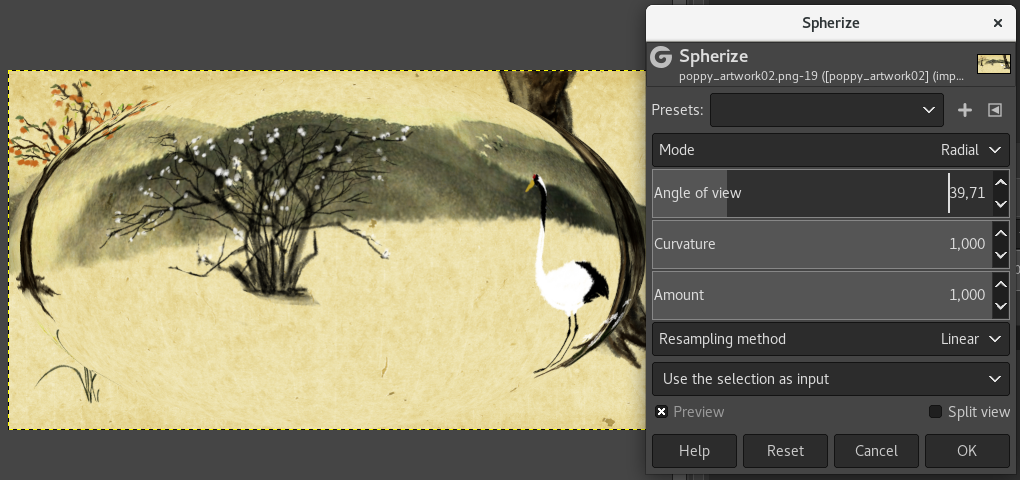
Original image CC-BY-SA by Aryeom Han.
Recursive Transform filter to create a Droste effect, based on the
gegl:recursive-transform operation.
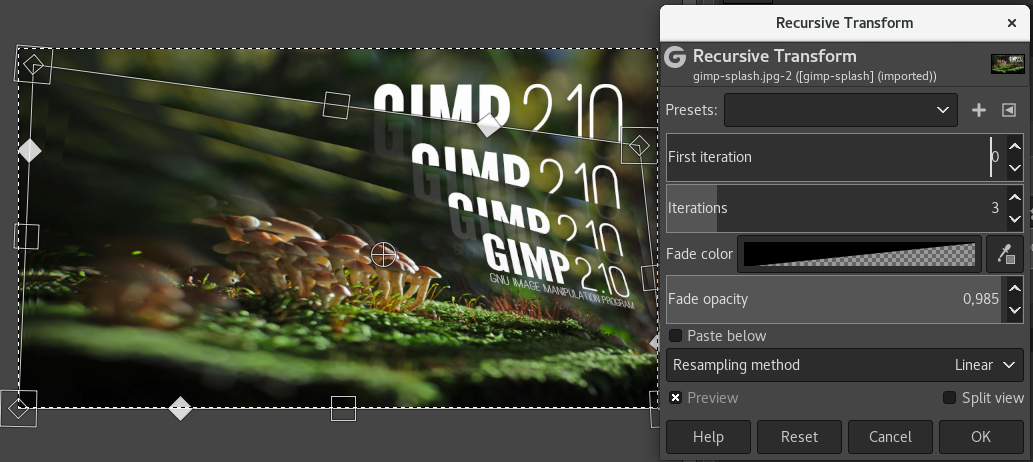
Original image CC-BY by Philipp Haegi.
Noteworthy improvements¶
Better single-window screenshots on Windows¶
While the screenshot plug-in was already better in GIMP 2.10.0, we had a few issues with single-window screenshots on Windows when the target window was hidden behind other windows, partly off-screen, or when display scaling was activated.
All these issues have been fixed by our new contributor Gil Eliyahu.
Histogram computation improved¶
GIMP now calculates histograms in separate threads which eliminates some UI freezes. This has been implemented with some new internal APIs which may be reused later for other cases.
Working with third-parties¶
Packagers: set your bug tracker address¶
As you know, we now have a debug dialog which may pop-up when crashes occur with debug information. This dialog opens our bug tracker in a browser.
We realized that we get a lot of bugs from third-party builds, and a significant part of the bugs are package-specific. In order to relieve that burden a bit (because we are a very small team), we would appreciate if packagers could make a first triaging of bugs, reporting to us what looks like actual GIMP bugs, and taking care of their own packaging issues themselves.
This is why our configure script now has the --with-bug-report-url
option, allowing you to set your own bug tracker web URL. This way, when
people click the “Open Bug Tracker” button it will open the
package bug tracker instead.
XCF-reader developers: format is documented¶
Since 2006, our work format, XCF, is documented thanks to the initial contribution of Henning Makholm. We have recently updated this document to integrate all the changes to the format since the GIMP 2.10.0 release.
Any third-party applications wishing to read XCF files can refer to this updated documentation. The git log view may actually be more interesting since you can more easily spot the changes and new features which have been documented recently.
Keep in mind that XCF is not meant to be an interchange format (unlike for instance OpenRaster) and this document is not a “specification”. The XCF reference document is the code itself. Nevertheless we are happy to help third-party applications, and if you spot any error or issues within this document feel free to open a bug report so we can fix it.
GIMP 3 is already on its way…¶
While GIMP 2.10.0 was still hot and barely released, our developers started working on GIMP 3. One of the main tasks is cleaning the code from the many deprecated pieces of code or data as well as from code made useless by the switch to GTK+ 3.x.
The deletion is really going full-speed with more than 200 commits made in less than a month on the gtk3-port git branch and with 5 times more lines deleted than inserted in the last few weeks.
Delete delete delete… exterminate!
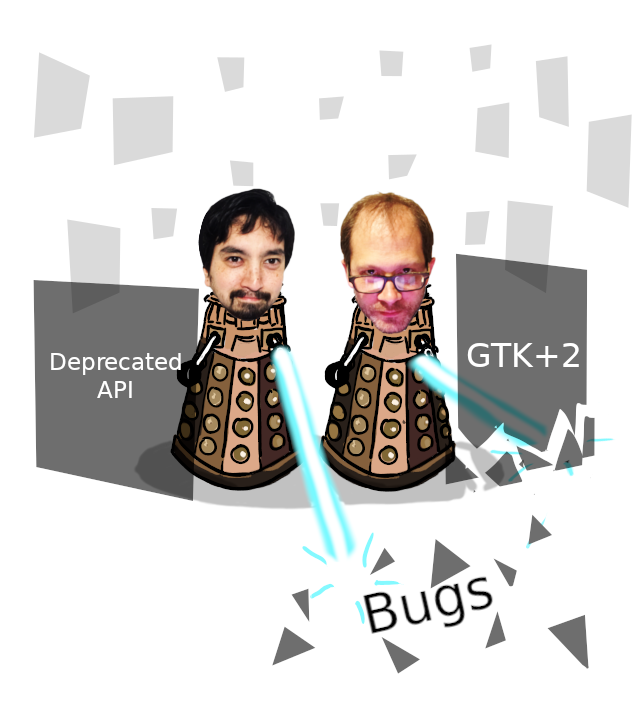
It’s actually misses Simon Budig, a long time contributor who made a big comeback on the GTK+3 port with dozens of commits!