The GIMP team is happy to release GIMP 2.99.14 with a lot of nice milestones on the route to GIMP 3.0.
We are getting into deep changes, so we hope you will all test thoroughly and we remind you that it is an unstable version meant for testing and reporting issues.
To get a more complete list of changes, you should refer to the NEWS file or look at the commit history.
Tools¶
Align and Distribute tool: fully reworked interaction¶
The Alignment tool was very hard to use, with complicated on-canvas interaction to select the target items (and never being too sure if we selected right!). Thanks to the core multiple layer selection which GIMP is now capable of, we greatly simplified the tool:
- Target items to align or distribute are now the selected layers and/or paths in their respective dockable, as set in the “Targets” section in tool options.
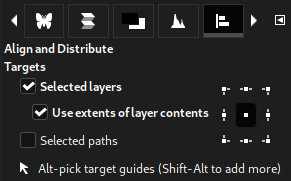
- For layers in particular, a new option “Use extents of layer contents” allow to align or distribute target layers based on their pixel contents, not the layer bounds (which typically might be bigger than the pixel data). This is similar to running “Crop to Content” before aligning, except that we don’t actually crop.
- Guides still need to be selected on-canvas if you want to align or distribute
them. The tool options hints at the modifiers:
AltorShift-Alt. Moreover the selected guide color will change, giving a visual feedback of selected guides.
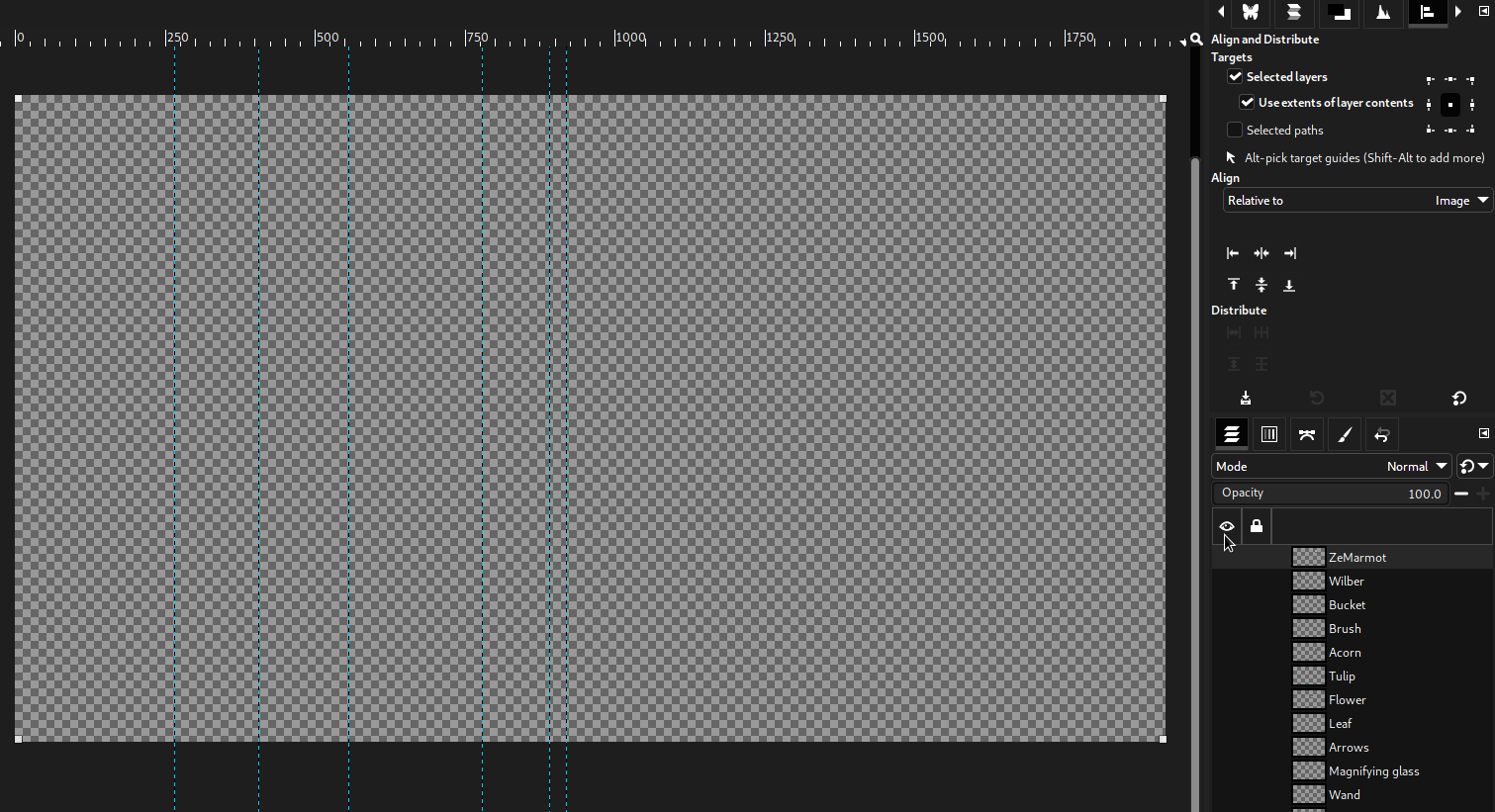
- Simple clicks (no modifiers) in the canvas is now only used to pick the reference object for alignment, if “Picked reference object” is set in the “Relative to” dropdown menu. In such case, you can pick as reference any layer, path or guide. The 2 other dropdown choices are “Image” and “Selection” in order respectively to use the current image or selection as alignment reference.
- Your reference object shows on-canvas handles as visual feedback.
- In the “Targets” section of the tool options, you can also choose your item anchor points: left, right, top, bottom and center. Therefore if you align 2-dimension targets and reference, you may align e.g. the left side of targets to the left, middle or right side of your reference. Any combination is possible.
- The distribute actions do not use the reference object anymore. Instead they use the leftest/rightest or top/bottom object as reference (i.e. that the 2 extreme position targets don’t move). This is consistent with how other software, e.g. Inkscape, handle distribution.
-
2 types of distribution actions are proposed:
- Distribute anchor points evenly in the horizontal/vertical: the distance between the anchor point of each target stays the same, e.g. the distance between the left side of each object.
- Distribute horizontally/vertically with even horizontal/vertical gaps: the distance between the right side of one object and the left side of the next (in horizontal distribution) statys the same.
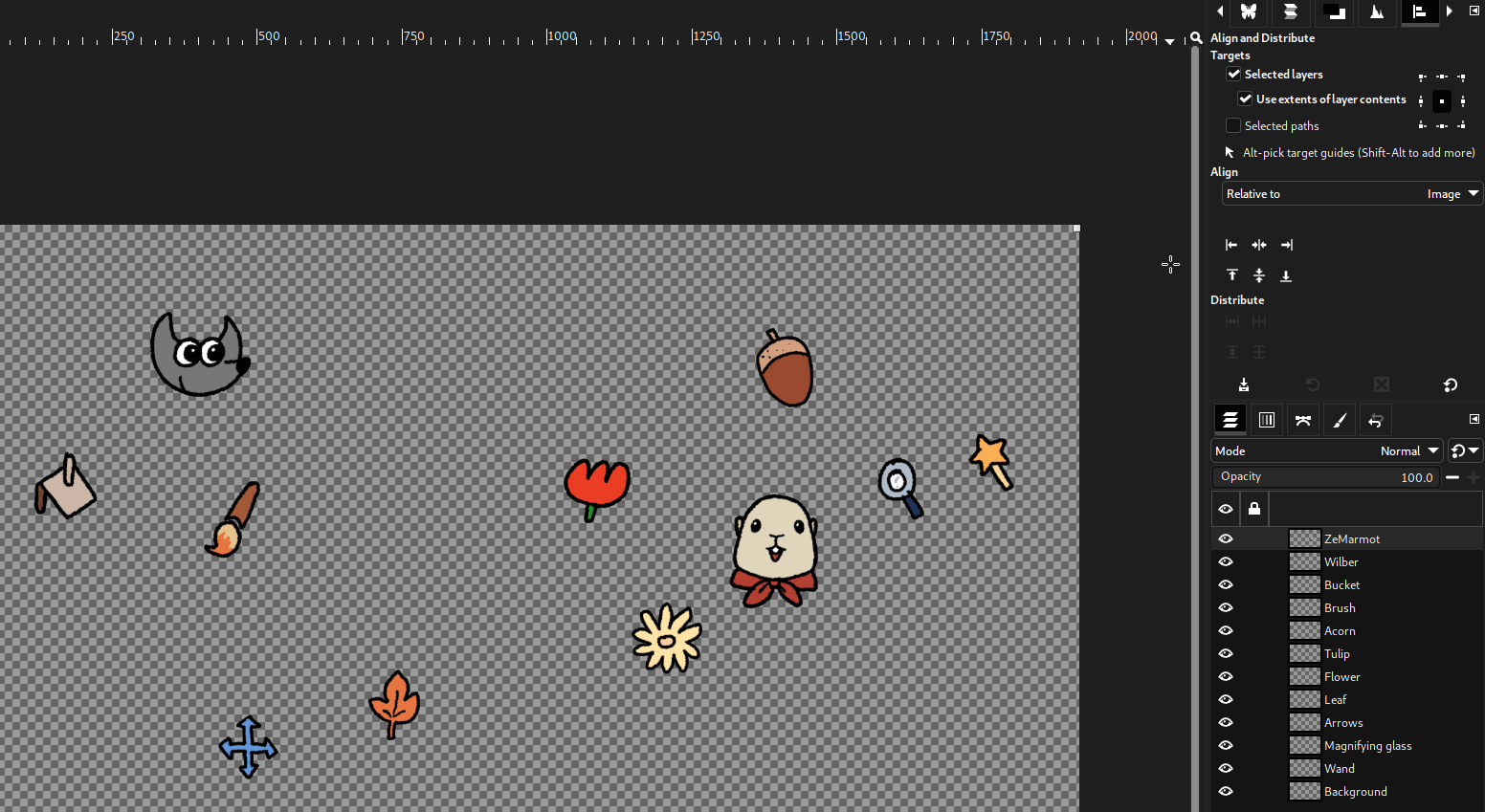
Text tool: new outline options¶
The Text tool now gains non-destructive outline and fill options.
This is implemented as a new “Style” setting in the tool options, with 3 choices:
- Filled: the original style;
- Outlined: you can choose an outline color or pattern, antialiasing, a line width and style. The character inside will be see-through.
- Outlined and filled: identical to “Outlined” except for the fact that characters inside will be filled by the text color.
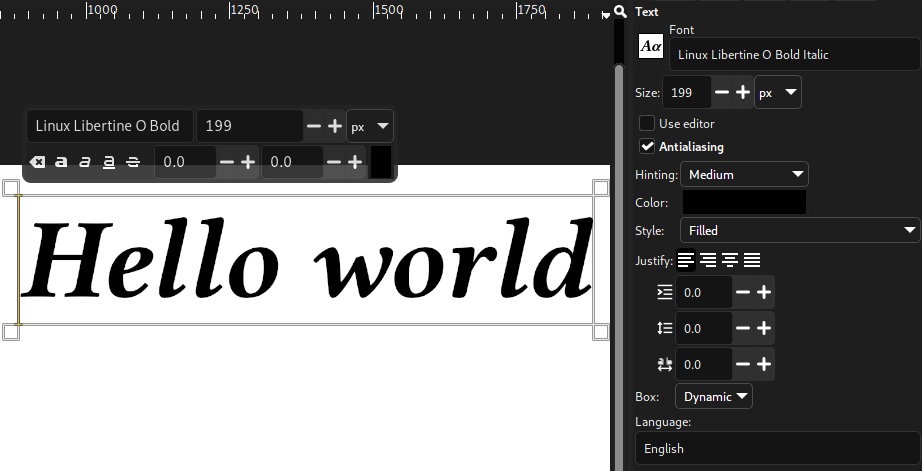
Transform tools activated automatically¶
All transform tools (Unified Transform, Rotate, Scale…) needed an explicit click on canvas before their handle showed up on the canvas when activated with the tool box or shortcut, which was not consistent with their activation through the Tools menu, and with how some other tools worked.
As this change was requested, we decided to experiment with directly activating the handles as soon as the tool is selected.
Usability and User Interface¶
Floating selection concept reviewed¶
The “Floating selection” concept has been a huge topic across the years, especially because it was quite unexpected by many people.
After discussing the matters, we came to the conclusion that we should experiment limiting its usage.
Nevertheless we are also deeply aware that this feature can be a huge time saver
and a much better interface for some types of interaction. In particular, the
quick on-canvas copy|cut-paste with the Alt modifier (Ctrl-Alt to cut-paste or Shift-Alt to copy-paste) heavily relies on the floating selection to
extremely quickly move bits of a layer.
Obviously the explicit “Float” action (equivalent to a cut-paste) is in a
similar situation.
For pasting inside a layer mask, it is even mandatory because it allows to edit the pasted data — e.g. positioning appropriately, transforming it… — before actually merging into the mask which may already contain mask data. Note that if some day, layers were allowed to contain several masks, this would not be necessary anymore.
For this reason, the 3 cases where we still have floating items are:
- when pasting into a layer mask;
- when doing quick copy|cut-paste on canvas with the
Altmodifiers; - when floating layers explicitly with the “Float” action.
There is still a case which we need to discuss as it also creates floating selections: transform tools when there is a selection. For other common types of data pasting, they will now create new layers directly.
As a side change, when the “floating selection” happens on a layer mask, we now call it “floating mask” and shows it above the mask in the Layers dockable (it used to be above the layer at all times). This should make this specific case less confusing.
Copy-paste re-specified¶
In the light of multi-layer selection, we have been wondering how the various types copy-paste cases should work. In particular when copying several layers, should you paste several layers or a merged copy? And when copying pieces (through a selection) of several layers?
This is still a work-in-progress but we are trying to properly specify consistent and reasonable behavior for the many sub-cases. In particular now, we always paste as many layers as was copied, even when we copied from a selection (in which case, the new layers will be the size of the selection bounding box).
For the merging case, we add 2 new actions called “Paste as Single Layer” and
“Paste as Single Layer in Place” in the Edit > Paste as submenu. As the
names imply, they paste the merged down version of your copied contents. It’s a
bit similar to “Copy Visible”, except that it only applies to the selected
layers and can be chosen at paste time.
New “Gray” theme¶
GIMP now comes with a “Gray” theme based on a 18.42% luminance middle-gray background, which should be a good neutral environment for professionnal color work.
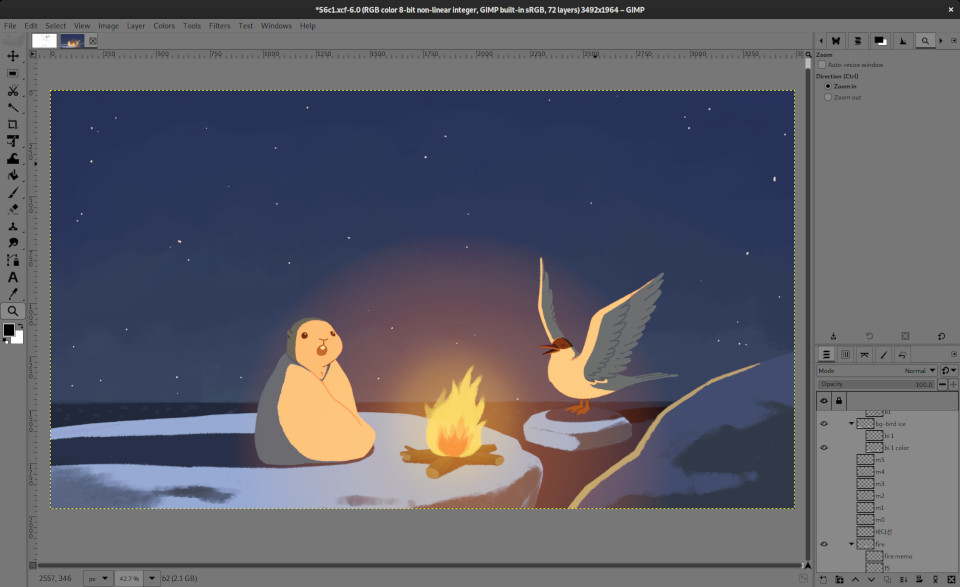
Theme override icon size settings¶
We now provide a theme-override icon size selection in Preferences > Themes
with conceptual sizes: small, medium, large and huge. The following widgets are
so far modified: toolbox icons, fg/bg editor in toolbox, foreground/background
editor in Colors dockable, dockables tab icons, bottom buttons (in the button
box) of dockables, header eye and lock icons above item trees, and eye and lock
icon switches in item tree cells.
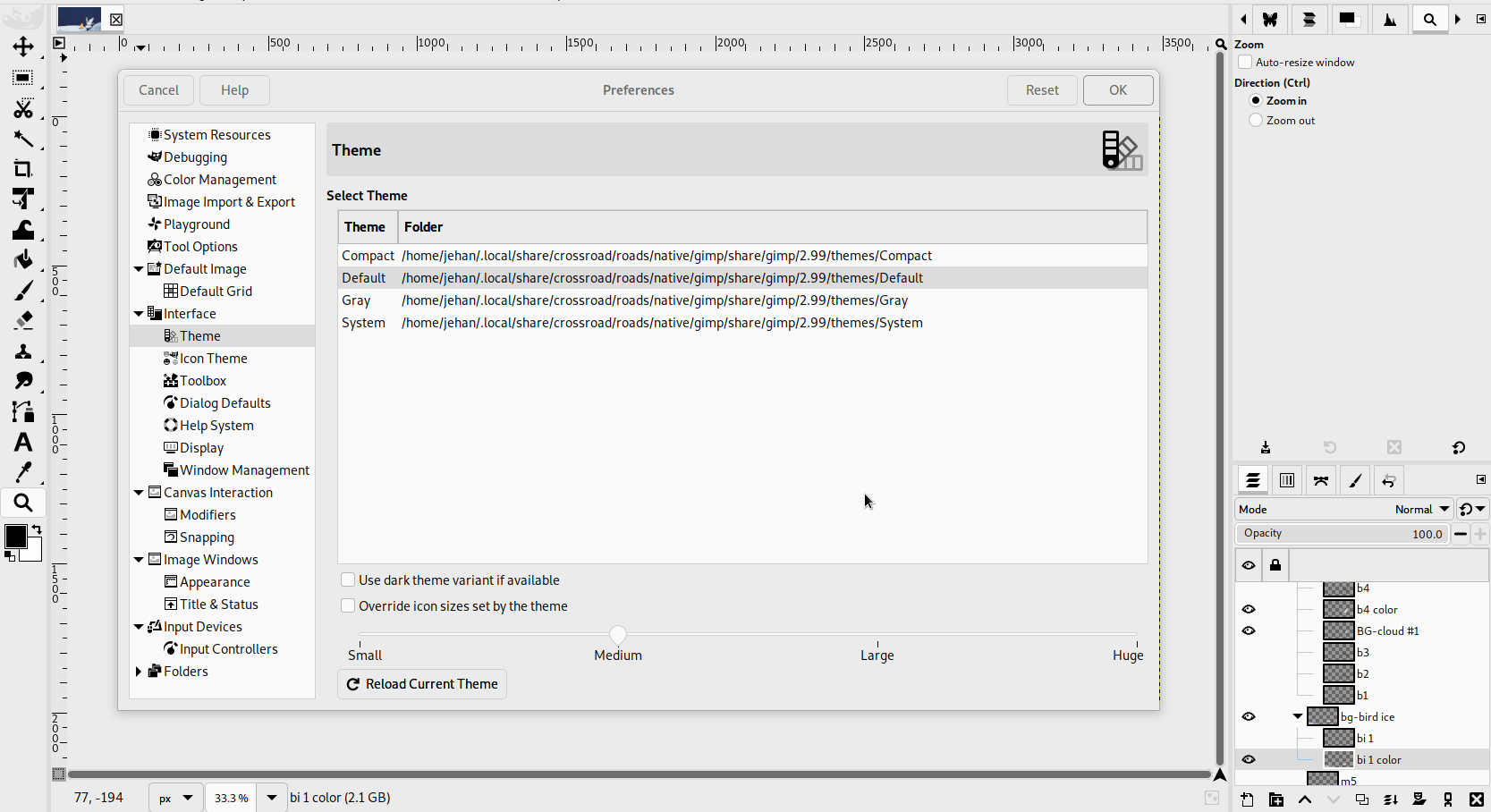
You may recall that we have a similar setting in GIMP 2.10 stable branch, which was initially removed for GIMP 3.0, because our updated toolkit has high-density display awareness and will already resize all the interface following your “scale factor” settings (as set in your system). Nevertheless we realized it was not enough. First of all, because this single settings cannot take all special cases into consideration and some people still wanted even bigger icons because they were watching their display from far away, or simply prefered small icons, or any other reason.
This is the rationale for adding this override of icon size, thus bypassing the system settings. As a nice aside, it will work with any theme. So you don’t have to discard a theme you appreciate just because the chosen icons are not the size you want.
Core changes¶
Much faster XCF save¶
Saving with RLE (default) and zlib (the “better but slower compression” checkbox in the Save dialog) is now multi-threaded (following the settings in Preferences), which makes it a lot faster.
In the best case scenario, we saw up to 70% save time (e.g. a 276-layer, 115MiB, was reliably saved in about 50 seconds before, and 15 seconds after the change, on the same test machine), though other tests would be around 1/3 save time (another 180MiB XCF was saving in 1m30s before and 1min after the change on a same machine). On any case, it’s a great news for people working on big images, who hopefully won’t have to wait so long. Or even small images anyway!
This work was initially contributed by suzu_11 and further improved upon.
Vectors (paths) structure in XCF¶
A further change in the XCF format, which warranted bumping the format version, was that paths now have a proper structure in the XCF specification instead of just being “properties” on images.
What it means especially is that the XCF format will now store locks and color tags on paths, but also the path selection (whether several paths were selected in their dockable). It will also make path items easier to evolve in the future as we add new features, instead of being stuck on some old, outdated and non-evolvable format.
As an aside, the XCF format specification had been stored inside the source repository ever since 1997 (2006 in its detailed version). We moved the file to the new developer website: Documentation of the XCF file format . It should make it easier to read, with markdown formatting and generated table of contents.
Moving to GApplication and GtkApplication¶
This is a technical information which possibly only developers would understand:
the main process is now run as a GimpApp which is a new class derived from
GtkApplication. The main process of gimp-console on the other hand is a
GimpConsoleApp which is derived from GApplication. Both new classes share a same GimpCoreApp interface.
This is a main step for the GTK+3 port as it should allow us to work with
GMenu next.
File format support¶
PDF¶
Among other improvements, the PDF export now provides an option “Root layers only” available when “Layers as pages” is checked.
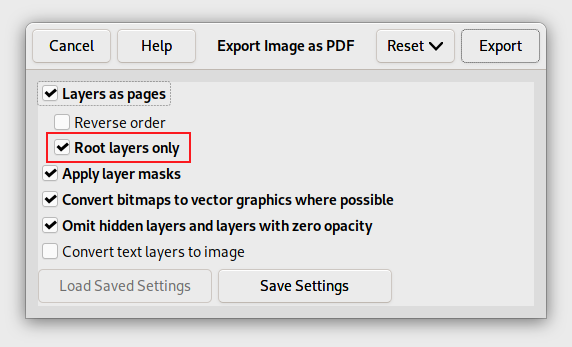
This option considers root layers only as PDF pages, and not their children, which means you can more cleanly organize your PDF pages into layer groups.
AVIF¶
We improved AVIF compatibility with Safari on iOS 16.0. Some AVIF images are indeed rendered differently in Apple’s implementation compared to implementations of Google and Mozilla (See upstream report).
This changes requires libheif 1.10.0 though the plug-in can still build with older libheif.
PSD¶
Two important changes were implemented:
- export of CMYK(A) files added, with 8 or 16-bit precision per channel, using a CMYK soft-proof profile for conversion.
- Paths are now exported with PSD files.
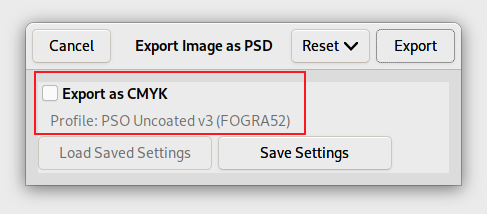
As a reminder, proper CMYK PSD import was improved in GIMP 2.99.12, storing the CMYK profile from the PSD as soft-proof profile, making round-trips easier (passing through a RGB conversion in GIMP).
JPEG-XL¶
Metadata import and export are now supported.
ICNS¶
GIMP now has initial support for loading and exporting ICNS files, the icon format by Apple.
It will also warn you when one of your layer is not a valid icon size for the ICNS format.
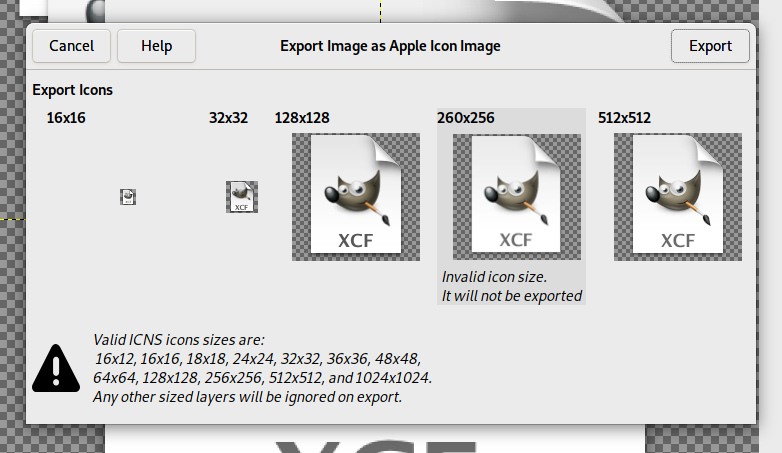
TIFF¶
The TIFF format has a concept of “reduced page”. Until now, we were assuming pages tagged as “reduced” to be thumbnails. Yet this is not always the case. For instance we had feedbacks from makers of medical devices which were using “reduced pages” as sub-sampled images generated by said devices. They needed GIMP to be able to load all the pages as layers (the main images and the sub-sampled ones).
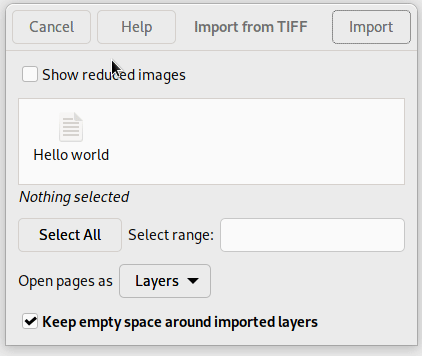
This is why we added a new option called “Show reduced images” which lets you decide whether you want to load these or not. The option will be checked by default through a small heuristic: if there is only 1 reduced page and it’s in the second position, then it’s probably a thumbnail (as per common usage across software); in which case we disable the checkbox by default. Still in the end, the choice is yours!
API¶
Several API improvements are present in this release:
- We have a better
GimpPickButtonimplementation for Windows, which should work better than the existing implementation, thanks to Luca Bacci. - Text layers now have a dedicated class
GimpTextLayer. - Various functions were added to get lists of selected items (as per 2.99 ability to select multiple items).
gimp_vectors_stroke_translate()now usesdoubleoffsets (instead of integer).-
There is a new function
gimp_text_layer_set_markup(), contributed by Ian Munsie, which allows to set Pango markup directly in text layers. It is a powerful function because it allows to render texts even with features not supported in the text tool GUI.For instance, this is a text layer with a double underline and an overline on “Hello“, “under” in subscript, and “2” in superscript all of which are supported features in Pango, but not in our text tool GUI, as set through the Python binding of our API:
txt_layer.set_markup('<span underline="double" overline="single">Hello</span> <sub>under</sub>world<sup>2</sup>')As a note of interest, any styling unsupported by the GUI will be discarded if you edit the text layer through the GUI.
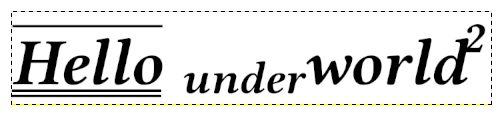
gimp_text_layer_set_markup() - GIMP 2.99.14
Though this release is not the most packed with API changes, a lot of background work is in-progress and in particular Lloyd Konneker is very actively participating to the work. We should hopefully see the result in the next development release.
macOS¶
Though the macOS build, still has some issues, major advances happened on macOS side, thanks to Lukas Oberhuber, once again.
Pointer click bug with macOS Ventura¶
Let’s start with the one bad news (before going to the good ones): there seems to be a major hover and click bug in GTK on macOS Ventura, the last version of macOS released a few weeks ago. It basically makes all GTK+3 application unusable, including GIMP. Every new release of this operating system seems to bring its load of (bad) surprises! 😓
As of now, no solutions exist yet as GTK developers are still looking for the cause. In any case, you may want to hold onto updating your OS if some GTK+3 applications (e.g. GIMP, Inkscape, Siril…) are a major part of your workflow.
GIMP has an Apple Silicon package!¶
The biggest news is that we now have a DMG package for Apple Silicon machines (M1, M2…)! 🥳
Be careful, you should take this as an experimental 🥼 package of an experimental 🧪 GIMP version. So issues are expected. As usual, we welcome any issue report you would get with GIMP (on macOS or any other platform by the way).
MacPorts-based builds¶
The second big change on macOS land, less visible yet quite major as an
infrastructure change: Lukas ported the build to MacPorts away from the historical JHBuild scripts.
The main reason was that we could take advantage of the bigger “port”
maintaining community for our dependencies, instead of building everything
ourselves. This can be compared to using MSYS2 on Windows or the runtime
system of flatpak. This improves the build time, but also the maintenance load
as Lukas is still alone to maintain all this.
The drawbacks are that it makes it a bit harder to tweak dependencies when needed (as usual when you rely on an upstream), but also that the DMG packages are now bigger in file size. This is unfortunate, but considering that the alternative might be to wear our macOS maintainer out and have no package at all, we consider it to be worth it.
HTTPS for the update check¶
The “update check” — i.e. the ability to verify if new versions of GIMP were
released, i.e. that you are running outdated GIMP — was never working on macOS
because of the lack of HTTPS support for macOS in GIO, our backend library to
handle all input/output transparently.
Lukas Oberhuber implemented a work-around for this, based on a macOS system API
(no additional dependency), which we may backport later to GIO. Maybe macOS
will eventually have the ability to open HTTPS remote images at some point!
Build and documentation¶
meson (message to packagers)¶
As told when releasing GIMP 2.99.12, we entered an intensive testing phase for our meson build. We received useful reports and feedbacks, which allowed us to get the meson build even closer to finalization.
This release might be the last one when we will provide both an autotools and meson tarball for packagers. If all goes well, we may decide to phase out our autotools build after GIMP 2.99.14, and only provide a meson tarball.
So if any packager finds any issue, please, now is the time to tell us about it!
API reference tarball¶
Our developer website now provides online libgimp and libgimpui 2.99 API
reference, generated by gi-docgen.
This is the experimental version of what should become the libgimp 3.0 API. Of
course, it’s still a moving target, so you should not expect it to be stable
yet, up until we officially release GIMP 3.0. Still, plug-in developers are
welcome to experiment already in order to prepare their plug-in for the new
major version (several well known plug-ins already do have versions usable with
our 2.99 experimental API).
An API reference tarball is generated as part of the continuous integration process and we now distribute them on our download server for anyone who prefers to read the documentation offline.
babl and GEGL¶
As usual, this release is supplemented with the releases of babl 0.1.98 and GEGL 0.4.40.
Some race conditions are now avoided in the LUT cache introduced in GIMP 2.99.10.
ICC tags handling was improved as well in babl and the newsprint GEGL
operation was improved so that it does not drop the alpha channel in RGB modes.
Team news¶
There is no specific team news, except that we are getting a solid core team, with the usual people steadily contributing. 🧑💻
Our GSoC student, Nikc, stayed around and is clearly getting used to our codebase as they contribute more and more, which is pleasing to see!
Mirror news¶
4 organizations contributed download mirrors to distribute GIMP.
Thanks to metanet.ch (Zürich, Switzerland), the Fremont Cabal Internet Exchange (7 mirrors across the United States and Canada!), the LIP6, Sorbonne université (Paris, France) and EdgeUno (Bogotá, Colombia; our first mirror in South America, at least since the renewed mirror procedure!).
We remind that mirrors are important as they help the project by sharing the load for dozens of thousands of daily downloads. Moreover by having mirrors spread across the globe, we ensure that everyone can have fast download access to GIMP.
Book news¶
One more self-published third-party book about GIMP, in English, was added to the books page:
- The Ultimate GIMP 2.10 Guide: Learn Professional photo editing, by Bernard ‘t Hooft (2018, in English)
We remind that we welcome book additions. Whether you wrote it or just read it, if you know of a book about GIMP, just report the same information as other books in the list. Thanks!
Release stats¶
31 people contributed to the main repository for GIMP 2.99.14:
- 16 developers contributed to
GIMPcode base for this micro version:- 1 developer with more than 100 commits: Jehan.
- 3 developers with 10 to 20 commits: Jacob Boerema, Nikc and Daniel Novomeský.
- 12 developers with less than 10 commits: Lukas Oberhuber, Hanabishi, Luca Bacci, Øyvind Kolås, Gotam Gorabh, Ian Munsie, Michael Schumacher, Niels De Graef, suzu_11, Hanabishi, Niels De Graef and lloyd konneker.
- 15 translations were updated: Basque, Catalan, Chinese (China), Galician, Georgian, German, Hungarian, Icelandic, Polish, Portuguese, Russian, Slovenian, Spanish, Swedish, Ukrainian.
- 17 translators contributed: Hugo Carvalho, Yuri Chornoivan, Martin, Zurab Kargareteli, Sveinn í Felli, Alexandre Prokoudine, Anders Jonsson, Balázs Úr, Jordi Mas, Boyuan Yang, Luming Zh, Rodrigo Lledó, Asier Sarasua Garmendia, Fran Dieguez, Piotr Drąg, Balázs Meskó, Tim Sabsch.
- 1 person contributed to icons and themes: Jehan.
- 10 people contributed build-related updates: Jehan, Alx Sa, Hanabishi, Øyvind Kolås, Daniel Novomeský, Ian Munsie, Luca Bacci, Lukas Oberhuber, Niels De Graef, Thomas Klausner.
These are the stats on babl, GEGL and ctx repositories:
- 1 contributors to
babl0.1.98 with 5 commits: Øyvind Kolås - 12 contributors to
GEGL0.4.40:- 4 code contributors: Øyvind Kolås, Jehan, Sam James, nikita.
- 8 translators: Marco Ciampa, Asier Sarasua Garmendia, Enrico Nicoletto, Fran Dieguez, Jordi Mas, Luming Zh, Matheus Barbosa, Sabri Ünal.
ctxdoesn’t have releases per-se as it is project-embedded code. In the time frame between GIMP 2.99.12 and 2.99.14, there were 247 commits by 1 contributor: Øyvind Kolås.
On the documentation repository, in the GIMP 2.99.12 to 2.99.14 timeframe, 5 people contributed:
- Main contributor on documentation and script with 57 commits: Jacob Boerema.
- 1 additional contributor on documentation: Tim Sabsch.
- 4 translators: Tim Sabsch, Andre Klapper, Hugo Carvalho, Rodrigo Lledó.
On the main website repository, in the GIMP 2.99.12 to 2.99.14 timeframe, 1 contributor contributed 89 commits: Jehan.
On the macOS build repository, in the GIMP 2.99.12 to 2.99.14 timeframe, 1 contributor contributed 43 commits: Lukas Oberhuber.
On the developer website repository, since the relevant news, 1 contributor contributed 8 commits: Jehan.
Note: considering the number of parts in GIMP and around, and how we
get statistics through git scripting and manual tweaking, errors may
slip inside these stats. Feel free to tell us if we missed or
mis-categorized some contributors or contributions because we try to
acknowledge every contributor for being a part of GIMP!
Downloading GIMP 2.99.14¶
As usual, GIMP 2.99.14 is available on GIMP official website (gimp.org), now in 4 package formats, as we got the new macOS on Apple Silicon package:
- Linux development flatpak
- Windows installer
- macOS DMG package for Intel
- macOS DMG package for Apple Silicon
Other packages made by third-party are obviously expected to follow (Linux distributions, *BSD distributions’ packages, etc.).
What’s next¶
With this release, we are really approaching GIMP 3.0 release, as can be seen from the roadmap of 3.0 where most items are “nearly done” or “done”. We are clearly reaching this part of development when we start targetting specific pain points, which means a lot.
Nice milestones in this release:
- we now have all themes we absolutely needed (neutral dark, light and middle-gray themes);
- macOS builds are getting on-par with other builds;
- usability is being finalized, after the multi-item selection really changed the whole paradigm of how GIMP interacts with layers changed;
- the space invasion project is currently running strong. Even though this release doesn’t show as much consequences of it yet as we hoped, the next release should;
- developer documentation, for onboarding of new contributors, is finally getting somewhere.
Don’t forget you can donate and personally fund GIMP developers, as a way to give back and accelerate the development of GIMP. Community commitment helps the project to grow stronger! 💪🥳