GIMP 2.10.34 is finally out, with fixes and some improvements backported from our development codebase.
- File Formats
- Template selector in Canvas Size dialog
- Item dockables with “Visibility” and “Link” headers
- Improved desktop color-picking (Windows, X11)
- Remembering color scale and model preferences
- macOS improvements
- Plug-in API
- GEGL, babl
- Release stats
- Improved Release Procedure and Call for Testers
- Around GIMP
- Downloading GIMP 2.10.34
- What’s next
This news lists the most notable and visible changes. In particular, we do not list here the bug fixes. To get a more complete list of changes, you should refer to the NEWS file or look at the commit history.
File Formats¶
TIFF¶
Apart from various bug fixes, the TIFF import dialog now gets a new option labelled “Show reduced images”, which is backported from the development release GIMP 2.99.14.
Here is what we said about this option when initially announced:
The TIFF format has a concept of “reduced page”. Until now, we were assuming pages tagged as “reduced” to be thumbnails. Yet this is not always the case. For instance we had feedback from makers of medical devices which were using “reduced pages” as sub-sampled images generated by said devices. They needed GIMP to be able to load all the pages as layers (the main images and the sub-sampled ones).
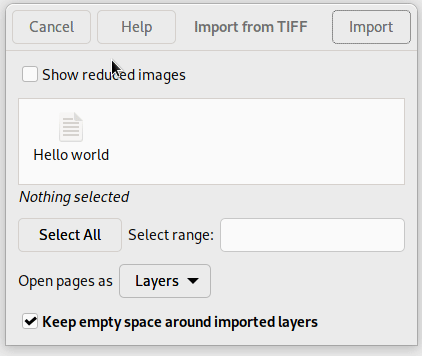
This is why we added a new option called “Show reduced images” which lets you decide whether you want to load these or not. The option will be checked by default through a small heuristic: if there is only 1 reduced page and it’s in the second position, then it’s probably a thumbnail (as per common usage across software); in which case we disable the checkbox by default. Still in the end, the choice is yours!
PSD¶
We also backported a bunch of features from the development branch to improve PSD support.
In particular:
- Ability to load layers with the “clipping” flag set and clipping layers have been backported from GIMP 2.99.10.
- Ability to export PSD files with paths has been backported from GIMP 2.99.14.
JPEG XL¶
While JPEG XL import has been possible in the stable branch since GIMP 2.10.32, export support has now been backported too in this version, though it is limited to 8-bit lossless.
Additionally, metadata support on import (only) has been backported, making this version of GIMP much more useful for anyone working with this format.
Note for packagers: metadata support in JPEG XL requires libjxl 0.7.0 or over.
PDF¶
Our code for PDF import and export was pretty oblivious of the ability to have transparency in PDF. This is now changing.
From GIMP 2.10.34 and onwards, the PDF import dialog will propose an option labelled “Fill transparent areas with white”. It will be checked by default (thus providing the old behavior) because most office software seem to create PDF files assuming reader software will fill the background with white. Unchecking the box would not render the expected result. This is likely why our code was historically doing the same as other reader software. Nevertheless for the cases where you were actually intending transparent background upon loading, it will now be possible.
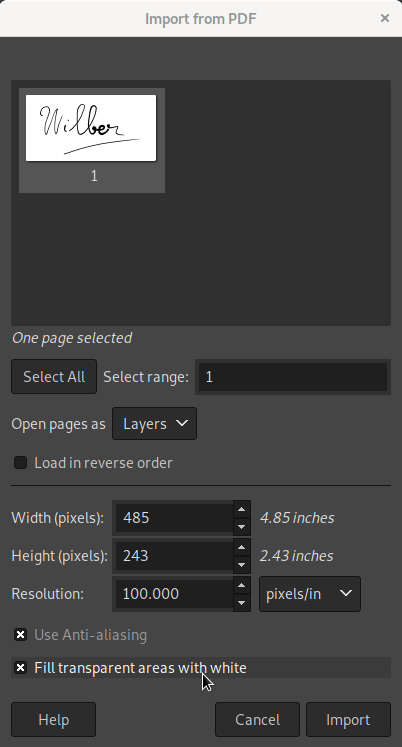
Symmetrically when exporting a PDF, we now propose an option labelled “Fill transparent areas with background color”, letting you decide whether or not you want to add an opaque background, hence getting rid of transparency, or leaving your image with transparency, exactly as you see it in GIMP canvas.
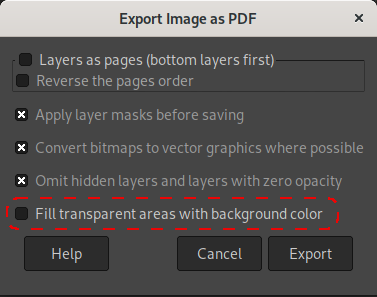
Of course note that, as said above, not all PDF readers handle transparency. Very often, many readers (including web browsers’ readers) will fill the background with white. Yet if you have a more compliant PDF reader or editor, this new usage can be of interest.
Raw data¶
🛈 We are talking here of “raw data” where you export your pixels as contiguous or planar data directly, without following a specific file format, and not RAW file formats as are usually called formats used by digital cameras (for these, we still prefer to pass through good raw developer software, such as darktable or RawTherapee).
As a partial backport from GIMP 2.99.12, GIMP will now export your image to raw data at the precision used by your image backend. In other words, you can export high bit depth raw images.
Note though that improvements to this plug-in in the development version were not fully backported. In particular, you may not be able to load back the high bit depth images that you exported. The reason is that the changes required for this would modify considerably the PDB procedure tied to this plug-in, which would break third-party scripts relying on this procedure to load raw data as images.
Template selector in Canvas Size dialog¶
The template selector introduced in the development version GIMP 2.99.6 has now been backported, allowing you to resize your canvas more easily when using common image formats.
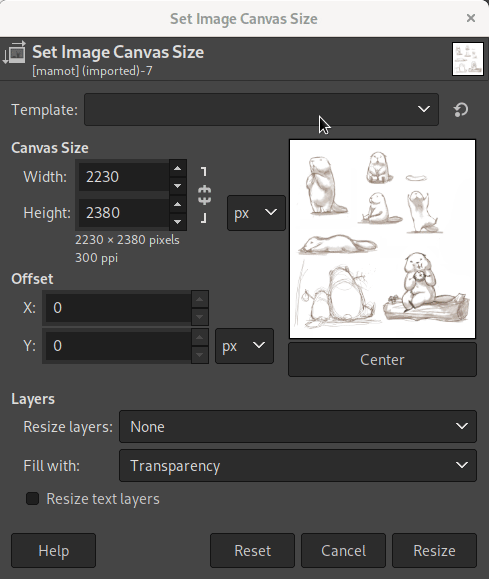
Item dockables with “Visibility” and “Link” headers¶
As a very partial backport of the many usability changes which happened in the development version 2.99.10, the Layers, Channels and Paths dockables now feature a small header above the items list, containing the “eye” and “chain” icon, hence making the columns more discoverable.
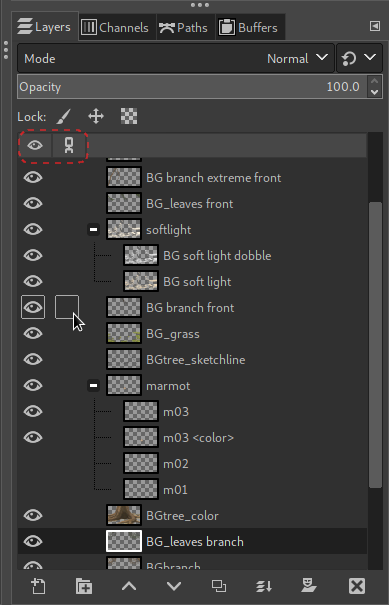
Note: the outline effect when hovering the visibility and link columns was already backported in GIMP 2.10.32.
Improved desktop color-picking (Windows, X11)¶
GIMP has 2 color-picking features: the Color Picker tool which works only within the opened images yet with greater color management and the color picker button in the Colors dockable, which can color pick anywhere in the display and relies on the infrastructure allowed by the OS or desktop you are currently running on.
On Windows, the color-picking feature has been entirely rewritten with OS-dedicated code which works much better with multiple monitors, even when using different PPI scales, for instance when mixing high and low pixel density displays (this fixes some coordinates mistracking bug our previous implementation had).
On Linux/X11, we are backtracking to fix a regression in desktop color-picking. We used to follow recommendations for the new Wayland path, which is to favor color-picking “portals” when available. Unfortunately most (if not all?) these portals still don’t give any color-management information about the returned color. As graphics work requires accurate color management, we decided to get back using full old-style X11 code.
Note that since the stable branch of GIMP is still using GTK+2, even if you run on Wayland, GIMP itself would use XWayland. In other words, GIMP 2.10.34 now runs the X11 code path whatever windowing system is in use.
Remembering color scale and model preferences¶
In “Change Foreground|Background Color” dialogs or in the Colors dockable, you have the option to view your colors in a 0..100 or 0..255 scales. You can also see your color in alternative LCh or HSV color models.
These 2 settings are now stored and remembered across sessions so that you don’t have click them again each time for your usual and preferred workflow.
macOS improvements¶
This version comes with a few bug fixes dedicated to the macOS builds. The most noteworthy one is that we implemented HTTPS support (since our I/O backend library, GIO, is lacking proper macOS support for this protocol) for 2 features in particular:
- Check for updates: unless you disable the option in “Preferences”, you should now be notified of new versions of GIMP.
- Help system: it is now possible to read the remote documentation from within the Help Browser in GIMP.
Plug-in API¶
Two new functions were added, wrapping basic color processing filters, making it easy to call them from third-party plug-ins:
gimp_drawable_shadows_highlights(): function performing the “Shadows-Highligths” filter in the “Colors” menu.gimp_drawable_extract_component(): function performing the “Extract Component” filter in the “Colors > Components” menu.
GEGL, babl¶
As usual, this version of GIMP is accompanied by new versions of babl and GEGL:
- babl 0.1.100 comes with bug fixes in the recently added LUT creation and usage code. It also better supports non-ASCII characters in file paths on Windows.
- babl 0.1.102 disabled the LUT usage by default depending on the environment variable
BABL_LUT, leaving us some time to iron out a few more issues we discovered at the last minute. - GEGL 0.4.42 adds conditional support for
libraw0.21.0, while also improving the following operations:rgb-clip,perlin,mosaic,c2g,long-shadowandgif-load.
Various build improvements also happened in both babl and GEGL.
Release stats¶
35 people contributed changes or fixes to GIMP 2.10.34 codebase:
- 13 developers: Jehan, Jacob Boerema, Alx Sa, Daniel Novomeský, Lukas Oberhuber, Luca Bacci, Ian Martins, Nyári-Kovács, Dávid Tamás, Simon Budig, Stanislav Grinkov, valadaptive and Øyvind Kolås.
- 22 translators: Sabri Ünal, Anders Jonsson, Martin, Yuri Chornoivan, Marco Ciampa, Cristian Secară, Rodrigo Lledó, Tim Sabsch, Alan Mortensen, Chao-Hsiung Liao, Ekaterine Papava, Milo Ivir, Piotr Drąg, Zurab Kargareteli, Jordi Mas, Luming Zh, Luna Jernberg, Balázs Úr, Hugo Carvalho, Jürgen Benvenuti, Kristjan SCHMIDT and Sveinn í Felli.
- 19 translations were updated: Catalan, Chinese (China), Chinese (Taiwan), Croatian, Danish, Esperanto, Georgian, German, Hungarian, Icelandic, Italian, Polish, Portuguese, Romanian, Slovenian, Spanish, Swedish, Turkish and Ukrainian.
Contributions on other repositories in the GIMPverse:
- 4 contributors to babl 0.1.100 and 0.1.102: Luca Bacci, Jehan, Øyvind Kolås and Ulf Prill.
- 7 contributors to GEGL 0.4.42: Øyvind Kolås, Alan Mortensen, Jehan, Michael Drake, Sabri Ünal, Chris Mayo and Jordi Mas.
- 2 contributors to ctx since 2.99.14 release: Øyvind Kolås and Carlos Eduardo.
- 3 contributors to
gimp-macos-build(macOS build scripts) since 2.99.14 release: Lukas Oberhuber, Kyungjoon Lee and Mingye Wang. - 4 contributors to our main website (what you are reading right now) since 2.99.14 release: Jehan, Aryeom Han, Michael Schumacher and Tim Spriggs.
- 3 contributors to our developer website since 2.99.14 release: Jehan, Krek Krek and kotvkvante.
- 9 contributors to our documentation since 2.99.14 release: Jacob Boerema, Anders Jonsson, Jordi Mas, Yuri Chornoivan, Andre Klapper, Danial Behzadi, Hugo Carvalho, Martin and Nathan Follens.
Then let’s not forget to thank all the people who help us triaging in Gitlab, report bugs and discuss possible improvements with us. And of course, our community is deeply thankful to the internet warriors who manage our various discussion channels or social network accounts such as Ville Pätsi, Liam Quin, Michael Schumacher and Sevenix!
Note: considering the number of parts in GIMP and around, and how we
get statistics through git scripting, errors may slip inside these
stats. Feel free to tell us if we missed or mis-categorized some
contributors or contributions.
Improved Release Procedure and Call for Testers¶
As far as I remember, GIMP has had a very accurate release procedure, with step-by-step TODO items listed in a long file.
Lately I have been working on improving it further, making a public report, actually checkable bucket list items… and in particular, I would like the source and binaries to be thoroughly tested by as many people as possible. 👩🔬🧪👨🔬
This version is the first time we try this new release procedure (the procedure worked fine: the release was delayed by us finding some last-minute issues which is actually a good thing!).
We already have a few people testing GIMP on Windows, though the more the
better.
On the other hand, we have nearly nobody testing the macOS builds or the
flatpak (apart from developers and packagers of course). 😢
Note that we don’t have our own packages for every OS out there, but we definitely welcome people willing to test GIMP on *BSD, Haiku or whatnot, as long as you can build GIMP on your own on your system of choice.
For these reasons, if anyone is willing to help us improve GIMP by participating to release testing, please open a report on the developer website tracker with the following information:
- The Operating Systems (Linux, Windows, macOS, *BSD…) you will be testing on, with details if possible (which Linux distribution and version? Which version of Windows or macOS?…).
- The architectures you will be testing on (x86, ARM… 32 or 64-bit).
- If you will test our pre-built packages or from source (custom builds).
Then we will include you in the next release testing (stable and development releases).
Our expectations from testers:
- Make sure you receive Gitlab notifications when your nickname is cited (we advise to set your Global notification level to “Participate” or “On mention”).
- Follow the release report to know what’s happening and when you are needed.
- Release reports are not a place where we teach people how to use basic functions of a computer. Testers don’t have to be developers, but they have to be able to follow basic technical guidelines, give feedback more useful than “it doesn’t work” and be able globally to interact with developers.
- Be nice and welcoming: everyone here is a volunteer, testers as much as developers. This is Community, Free Software, not a soulless job. 🤗
Around GIMP¶
Mirror news¶
2 organizations contributed more download mirrors to distribute GIMP.
Thanks to Artfiles New Media GmbH (Hamburg, Germany), which has actually been a long-term mirror sponsor and recently came back by updating their settings to our new mirror system; and the Fremont Cabal Internet Exchange which added 2 more mirrors in the United States and one in Bogotà, Colombia (our second mirror in South America).
Mirrors are important as they help the project by sharing the load for dozens of thousands of daily downloads. Moreover by having mirrors spread across the globe, we ensure that everyone can have fast download access to GIMP.
Book news¶
A new “Czech” section was added to our books page, with 4 books which got reported to us. These books are a bit old and all seem to be targetting GIMP 2.8. So let’s hope for a lot of GIMP 2.10 (and soon 3.0) coverage in Czech in the future!
- GIMP: uživatelská příručka, by a collective (2015, Czech)
- GIMP 2.8 - Uživatelská příručka pro začínající grafiky, by Petr Němec (2013, Czech)
- 333 tipů a triků pro GIMP, by Vlastimil Modr (2013, Czech)
- Digitální fotografie v programu GIMP, by Lubomír Čevela (2012, Czech)
We remind everyone that we welcome book additions, especially newer books for latest versions of GIMP (which would be most useful to everyone). Whether you wrote it or just read it, if you know of a book about GIMP, just report the same information as other books in the list. Thanks!
Downloading GIMP 2.10.34¶
As usual, GIMP 2.10.34 is available on GIMP official website (gimp.org) in 4 package formats:
- Linux development flatpak
- Windows installer
- macOS DMG packages for Intel hardware
- macOS DMG packages for Apple Silicon hardware
Other packages made by third-parties are obviously expected to follow (Linux or *BSD distributions’ packages, etc.).
What’s next¶
These days, we are mostly focusing on the development version, especially since we have big plans for 2023, as was outlined in our 2023 plans (2022 annual report). For anyone interested in the future of GIMP, I highly recommend reading this report.
Nevertheless bug fixes in particular, and maintenance in general, still need to get out for the stable branch. We will likely release at least one, possibly more, stable versions before GIMP 3.0 release.
Don’t forget you can donate and personally fund GIMP developers, as a way to give back and accelerate the development of GIMP. Community commitment helps the project to grow stronger! 💪🥳